Pinterest has become hugely popular being one of the fastest growing platforms. In this blog, we teach you how to create a Pinterest business account.
Pinterest has 150 million monthly active users, making it one of the fastest growing social networks. By leveraging Pinterest Business accounts, you’ll be investing your marketing efforts into an increasingly valuable channel that should not be overlooked with its exponential growth. In this blog, we share the first few steps to creating a successful business profile, including basic marketing strategies to leverage on the platform.
The platform acts as a virtual cork board that allows users to find and curate images and videos to their liking. Differentiating from other photo sharing platforms, the emphasis that Pinterest capitalises on is the discovery and curation of other people’s content, not storing your own.
Building a Business Profile
Pinterest focuses heavily on visual content, thus brands should leverage the platform to their advantage and reap the returns on the increasing appeal of visuals. The statistics are convincing -content with images get 94% more views than content without. It is no doubt that users flock to Pinterest when they need new ideas, in fact, more than 20 billion pins have been saved on Pinterest alone. And 90% of weekly Pinners make purchase decisions on Pinterest.
Hence, this is all the more of a reason and incentive for SMBs to utilise and be active on the platform. There are few tips on how you can create a business account to get started in meeting your business and marketing goals, they are the following:
- Creating a business profile. In contrast to a personal page, if you’re an SMB you’ll most definitely need a business account to gain access to analytics and ad services.
- Claim and link to your business website. This is important to verify your business page and increase the trust users have towards your brand page.
- Connect social media accounts. This provides an omnichannel solution to cross-share content and refer users to your other or related pages.
- Edit your profile. Make sure to add an engaging and attractive profile and cover image and write a catchy bio that you know can optimise for more traffic and clicks while still communicating your brand story.
- Utilise Pinterest Analytics. After verifying your account, you can access important tracking information with Pinterest Analytics. You’ll be able to see which strategies and content work for you to constantly improve your marketing efforts.
After setting up your business profile, you can begin effectively distributing your content, build a community, educate your customers, and drive website traffic while boosting online sales.

Beginner Pinterest Marketing Strategies
- Integrate rich pins
Rich pins are an SEO-focused aspect of Pinterest. It is designed to spread brand awareness and provide context to your posts. Using code, rich pins pull metadata from the website pages that they link to, providing leads with useful information about your product and services. - There are different types of Rich Pins that you can use, each option is designed to support a specific kind of content:
- Product pins offer real-time information on availability, pricing and where to purchase items
- Article pins display authors, story descriptions and headlines.
- App pins come with an install button to download apps directly from Pinterest.
- Recipe pins provide cooking information, ingredients, and serving sizes.
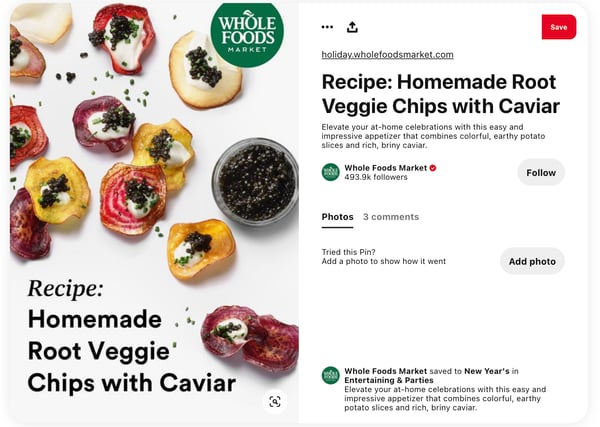
- Mix up your content
It’s important to add variety in the content you produce online. It’s easy to lose the interest of your followers and may be difficult to gain new ones if your content is bland and not diverse enough. A study on Pinterest shows that diversity is an important factor when users are deciding whether to follow an account, so it’s important to include variety in your boards to avoid coming off too hard-sell. -
An example to consider: IKEA USA
The official IKEA U.S.A. store does a great job of mixing up their content. They have boards dedicated to their latest products, but also have boards with DIY tips and ideas, IKEA food and recipes and much more.
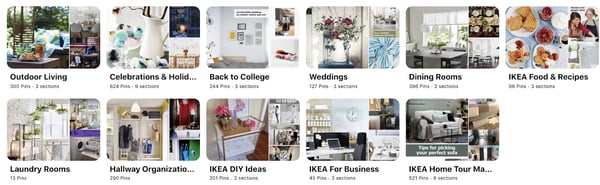
- Include direct link to your site
Although not every single one of your pins will need to be a Rich Pin, it is important to add a direct link to your site. Whether you are pinning an image to your “brand inspiration” board or posting a quote relevant to your brand story, your followers may be curious and want to check out your brand. If you have a link to take them directly to your site, they won’t have to dig much deeper for information and increase the chances of them visiting your site. Simply include the link in your pin description and the job is done.
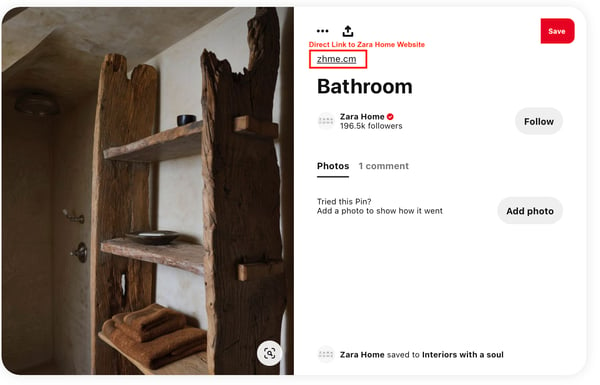
- Keep it seasonal and relevant
Another way to keep your Pinterest deck fun and fresh is to leverage off holidays, seasons and occasions. For example, IKEA added a ‘Back to College’ board during back-to-school season, more specific boards add more relevancy and catches attention because they make those products even more relevant and create a sense of urgency. Take advantage of this especially if your products or services are highly relevant during a holiday or occasion. - Create board dedicated to blog posts
Remember Rich Pins and how there are article pins? Compile all of those article Rich Pins and organize them into their very own board. You’ll definitely want to position this board at the top of your deck so that it is the first board visitors will see when visiting your page. This will strategically help draw traffic to your site and make it much easier for visitors to access your content since it’s all in one easy-to-find board. This will raise traffic and potentially conversion rates for your site and content.
With over 200 million users on the platform, making the switch to a Pinterest for Business profile is an opportunity you won’t want to miss. It’s the perfect place to showcase your brand, business and products to an engaged marketplace with plenty of spending power. With all the tips and tricks we offered in this guide, you’re more than ready to take the first few steps to set up a strategic and attractive Pinterest account that will appeal to your target audience.
Get in touch with our eCommerce and digital marketing expert now if you need assistance in taking your first step in creating your Pinterest Business account.

